Timetable Tutorial 6 – Two separate trains enter and then join
Two trains, 1A60 and 1A62 enter from Higham and Ash Green respectively, one minute apart, and meet at Mile Oak where 1A62 joins 1A60 at 06:03. 1A60 then continues on to Claygate.
Data for first service:- Headcode: 1A60, description: Higham to Claygate; starting speed: 120km/h, maximum speed: 120km/h, mass: 250 tonnes, braking force: 25 tonnes, power: 2500kW.
Data for second service:- Headcode: 1A62, description: Ash Green to Claygate; starting speed: 120km/h, maximum speed: 120km/h, mass: 250 tonnes, braking force: 25 tonnes, power: 2500kW.
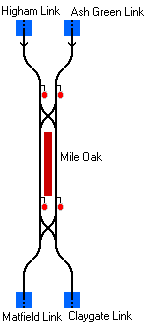
| Open railway.exe and Click |
Load railway |
| Click |
|
| Click |
|
| Type 06:00 then Click |
Timetable start time. |
| Click |
|
| Type *Separate trains enter from Higham and Ash Green, join at Mile Oak, then continue on to Claygate. | Comment |
| Click |
|
| Type 1A60;Higham to Claygate;120;120;250;25;2500 then Enter | First service data. |
| Type 06:00;Snt;1-2 1-3 then Enter | Start command |
| Type 06:01;Mile Oak then Enter | Arrival at Mile Oak |
| Type 06:03;jbo;1A62 then Enter | This is the ‘joined by other train’ command. This train is joined by another train whose headcode is 1A62 and then continues on. The other train finishes when it joins this one. |
| Type 06:04;Mile Oak then Enter | Depart from Mile Oak |
| Type 06:05;Fer;4-19 then Enter | Exit railway at 06:05 |
| Click |
|
| Click |
|
| Type 1A62;Ash Green to Claygate;120;120;250;25;2500 then Enter | This is the other service that enters one minute later than the first |
| Type 06:01;Snt;4-2 4-3 then Enter | This train enters at the Ash Green Link |
| Type 06:02;Mile Oak then Enter | Arrival at Mile Oak – remember during operation to bring it into the same platform as the first, they have to be touching to join!Normally a call-on will be required to allow a joining train to join another train, but remember to set the points correctly for the second train to enter the same platform as the first or the call-on won’t be offered. |
| Type 06:03;Fjo;1A60 then Enter | The ‘Finish join other train’ command. The join time must be the same as the ‘jbo’ command for the train that is to be joined, and that train’s headcode must be given – 1A60 |
| Click |
|
| Click |
|
| Name it Mile Oak 1.ttb then click Save | |
| Click |
As before |