Description
json2ttb is a ROS train service generating program for use in creating ROS timetables. It makes several things easy that the ROS timetable editor can only do with a lot of copying, pasting and individual service editing, and is particularly useful when creating real-life timetables.
Features
| What json2ttb can do. | What json2ttb cannot do. (yet) |
| Creates timetables for ROS from user data. | No current support for shuttles. |
| Allows for “odd” repeats of services. | Does not simplify writing individual services. |
| Create templates of service data and use them for several services. | No current support for the ROS repeats (e.g. R;30;2;2) |
| Change the reference and description of single repeats. | |
| In most cases, quicker than writing timetables in ROS. |
The zip file contains the program itself together with a detailed user manual with information on installing and using the program, and contact details for Daniel if there are any questions or problems.
[Image by Black Variant from IconArchive.com. Free for non-commercial use]

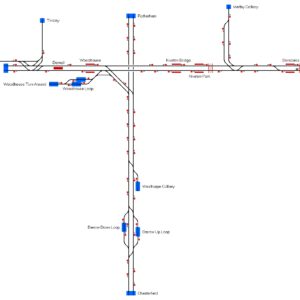
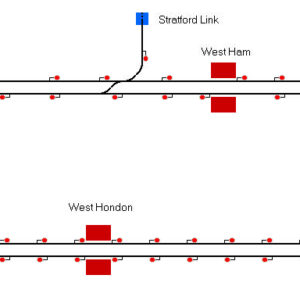
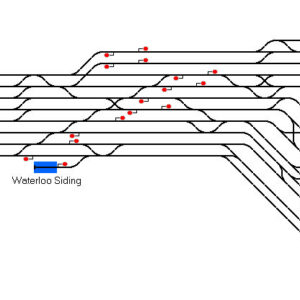
Reviews
There are no reviews yet.